FDRIVE provides you with multiple security measures including end-to-end encryption. It supports common authentication, control and licensing schemes.
FDRIVE's password security is using second-factor authentication for customers’ accounts to keep customers’ data uploaded to FDRIVE secure.
1. Configure second-factor authentication
In your Personal Settings, you can find the second-factor authentication settings. In this example, this is the TOTP, a time-based code compatible with Google Authenticator.
You will see the secret TOTP and the QR code, that can be scanned by the TOTP application on your phone (or another device).Depending on the application or tool for entering a code or scanning a QR code, your device will display a changing login code every 30 seconds
2. Backup codes in case you lose the access to second-factor authentication.
You should always generate backup codes for the second-factor authentication. If your device is stolen or inactive, you will be able to use one of these codes to unlock your account. To receive a backup code, visit your Personal Settings and find the Second-factor authentication settings, click on Create backup code.
You will then be provided with a list of backup codes. You should keep these codes in a secure place, somewhere only you can find them. Do not put them along with your devices to make sure if you lose a device, you still have your backup codes.
3. Sign in with second-factor authentication.
After you have logged out and need to log in again, you will see a request to enter the TOTP code in your browser. Just enter the code: if the code is correct, you will be automatically redirected to your FDRIVE account.
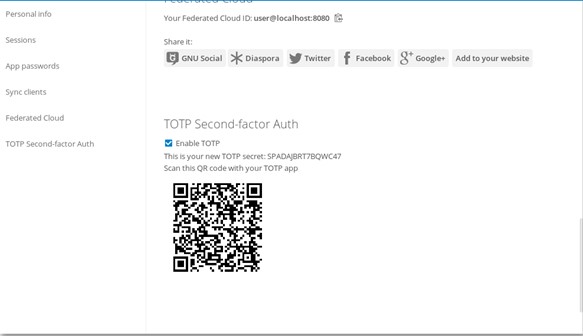
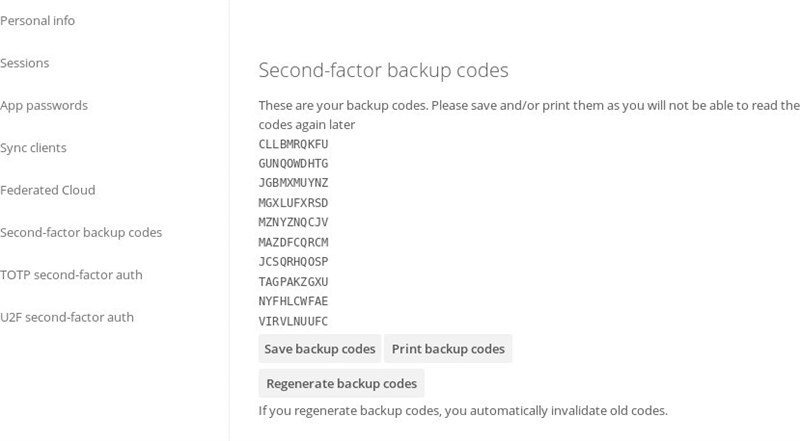
Note: Because the code is time-based, it is important that the server clock and your phone clock are synchronized. A few seconds' time elapse doesn’t matter.
4. Using the client with second-factor authentication.
Once you have enabled second-factor authentication, your clients will no longer be able to connect to your password unless they also enabled second-factor authentication. To solve this problem, you should create a device-specific password for them.