Many integrations
FDRIVE comes with built-in support - apps and services to extend the functionality of the cloud. For example, you can manage tasks, edit files in Markdown and perform many other tasks.
1. Manage connected browsers
In the list of connected browsers, you can see which browser has been recently connected to your account.
You can disconnect any browser from the list by clicking on the trash icon.
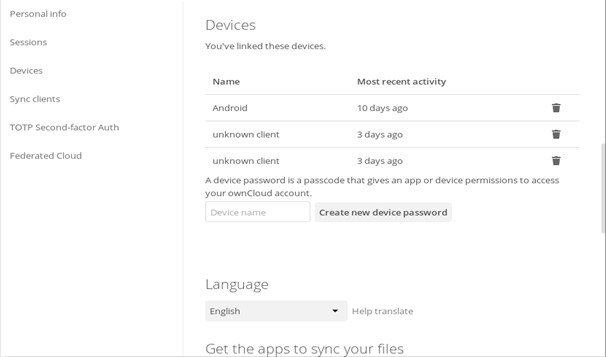
2. Manage devices
In the list of connected devices, you'll see all devices and clients that generated passwords and their recent activity:
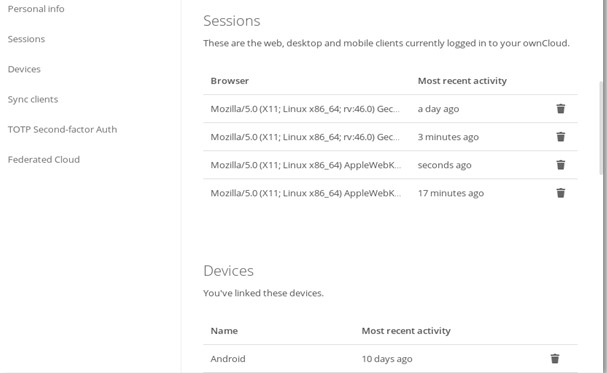
- You can disconnect any device in the list by clicking on the trash icon.
- At the bottom of the list, you can find a button to create a specific password to your new device.
- You can choose a name to identify the following token.
- The generated password is used to configure the new client.
- Ideally, create personal tokens for every device you connect to your account, so you can disconnect them if needed.
Note: You only have access to the device password when creating that password, FDRIVE will not save the password, so you should remember it to enter the correct password on the new client